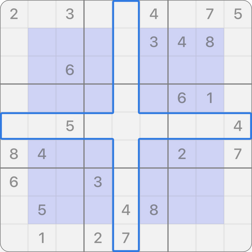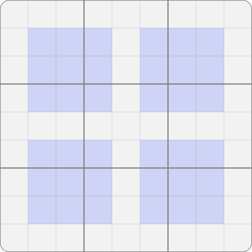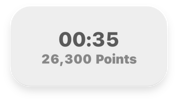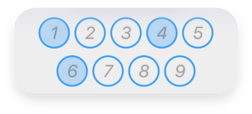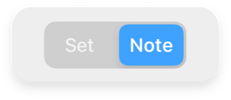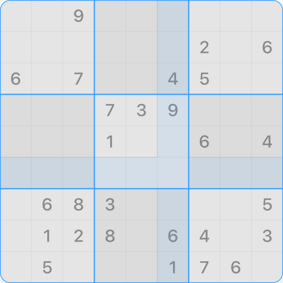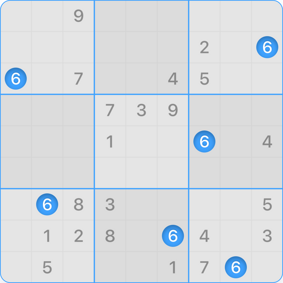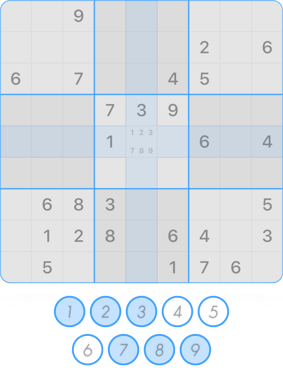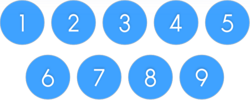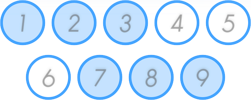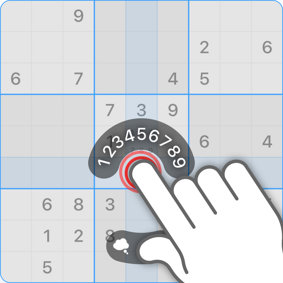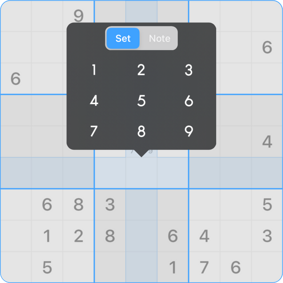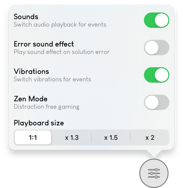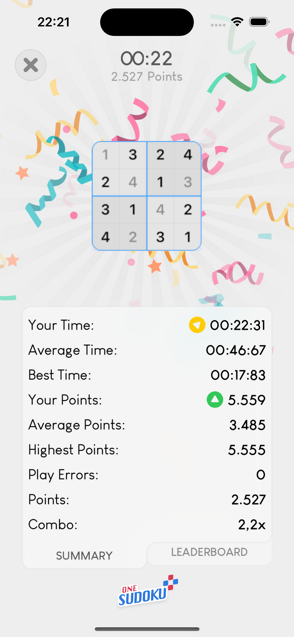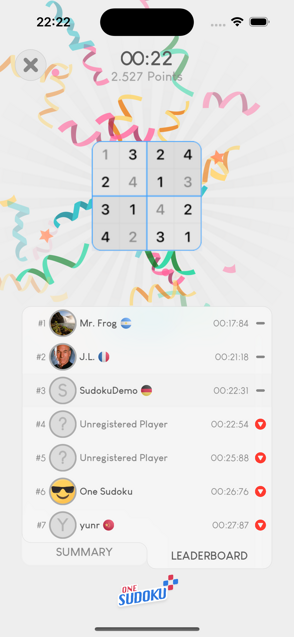For a better understanding of this guide, here is a short introduction to the terms used. A detailed description can also be found in the game instructions for Classic Sudokus.


Cell
Each Sudoku game field consists of cells containing either a given or hidden value. In the case of a 9x9 Sudoku, there are a total of 81 cells on the board.
Most common for the values of the cells are the numbers one through nine for a 9x9 Sudoku. However, any other symbols, such as smileys or colors, can also be used as values.


Cell
Each Sudoku game field consists of cells containing either a given or hidden value. In the case of a 9x9 Sudoku, there are a total of 81 cells on the board.
Most common for the values of the cells are the numbers one through nine for a 9x9 Sudoku. However, any other symbols, such as smileys or colors, can also be used as values.